Google experts visited Cardiff this week to teach people about online safely. Don’t worry if you missed it, here’s what you need to know to surf the web safely.

The number of computer misuse offences have gone down according to the Office for National Statistics’ Crime Survey for England and Wales. Great news, but the statistics are a little misleading. The number of virus incidents have decreased, but incidents involving unauthorised access to personal information, which includes hacking, have remained pretty steady. People are still getting their personal information stolen, suggesting we need to do more to keep ourselves safe online.
Google Digital Garage, a training programme launched by Google in 2015, ran workshops at Cardiff’s Central Library this week to help us do just that. Google Digital Garage coach Prab Chadha explained internet safety essentials. So, here are a few top tips for evading hackers…
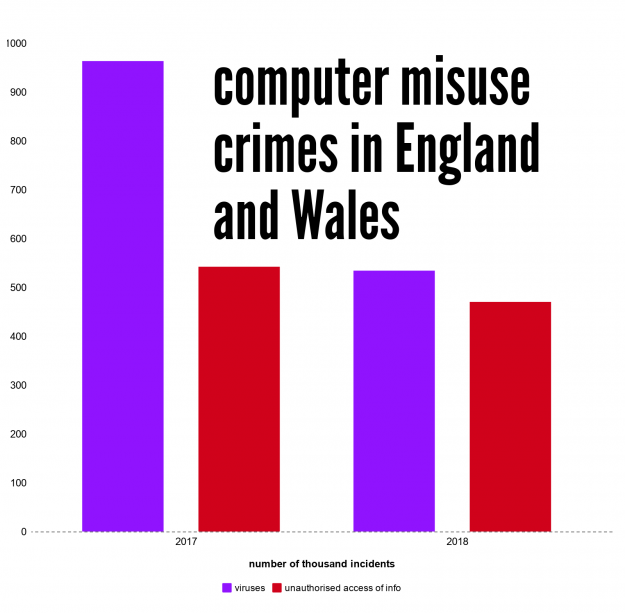
1. Pick a strong password
Never use your name, pet or loved one’s name, address, birthday or sequential numbers for your passwords. These are super -easy to guess, and may even be overheard by someone looking to steal your personal information and used later to log on to your accounts. Change your passwords on social media regularly to guard against inevitable data breaches, and never use the same password for different accounts.
2. Don’t give emails the benefit of the doubt
If you have any suspicion of spam, play it safe and delete the email. Most of us are regularly bombarded with spam emails which are often filtered out of our inboxes, and in any case, opening them shouldn’t do any immediate harm. However, following any links or opening attachments can have disastrous consequences, and replying will let the perpetrator know they’ve caught your attention and the email account is active, so the best thing is to delete and move on.

3. Check who really sent the email
Phishing scams are good old-fashioned cons through a new medium. The scammers are trying to get you to send them personal information such as bank details. A particular type of spam email, phishing scams vary as scammers become more sophisticated. We may laugh at the old trick “you’ve won the Spanish lottery”, or the scam, you’ve inherited money from a Nigerian prince and all you need to do is send us your bank details, but sometimes emails from “Amazon,” “PayPal”, or “iTunes” with the typical logos and format requesting that you contact their customer service might not be so hard to spot. The name at the top of the email may say customer service, but if you check carefully you can usually find the real email address that the message came from, which will be a private email account.
4. Apple is not immune
Apple products can get viruses, and if anyone gets ahold of your pincode they’ll have access to sensitive data through your phone. As with passwords, don’t use sequential numbers, birthdays, or geometric shapes for pin codes and swipe screen locks. Only download apps from the Appstore, and check user reviews for trustworthiness.

5. Protect yourself from public Wi-Fi
Public Wi-Fi is not secure. Other people can see what you do online, so it’s best not to make any purchases, check your online banking or do anything else involving sensitive information. Web-browsing is fine, but for anything important stick to your phone’s 4G.
6. Don’t store your passwords
The password saving functions on your phone or computer may be a time-saver, but if anyone gets their hands on your devices, they’ve got instant access to all of your accounts. The same goes for saving payment details on reputable sites, if anyone gets into your account they’ll be able to shop easily at your expense.
7. Be suspicious of social media too
It’s not just emails, WhatsApp and social media platforms can be used by scammers too. If you get a suspicious sounding message from a friend, or a request for money or sensitive data, contact them by another means to be safe.

8. Act if you’re hacked!
Many people don’t report that they’ve been victims of cybercrime, but it’s vital to report any unusual activity to your bank as soon as you can. Even if you haven’t fallen victim, reporting scams can help make the web safer for everyone else. If you would like to report fraud or cybercrime, contact Action Fraud on 0300 123 2040.
